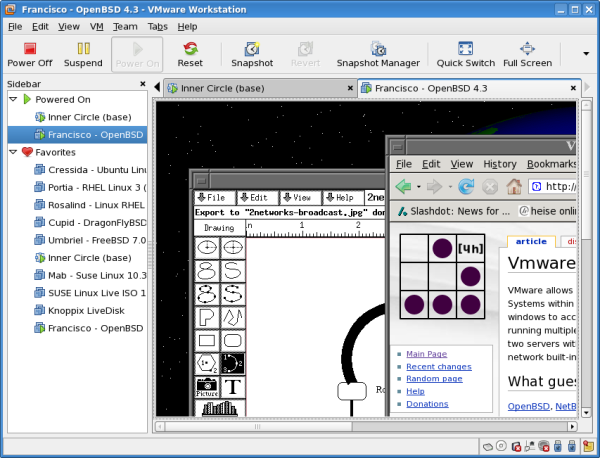Vmware
VMware allows one computer to run multiple virtual instances of Operating Systems within windows or remote. Workstation allows one to switch through windows to access the GUI. Vmware ESX server is a web interfaced server for running multiple instances. This can be good for running dual redundancy on two servers with Operating Systems that idle a lot, and you have a test network built-in that you can bind to a physical test network.
What guests work in VMware workstation?
QNX, OpenBSD, NetBSD, FreeBSD, Linux (Debian, Ubuntu and Redhat) and Windows
Sound in a linux VM
If you edit the VM Configuration file, which will be found in the "Virtual Machines" folder (usually under C:\ or My Documents\), edit this file with notepad and add:
sound.present = "TRUE"
and save the file. Now double click on the configuration file to open it in VMware console with your new change.
Changing memory
If you want to add or remove the amount of RAM (memory) you've allocated, follow the same steps as adding sound except the line you want to modify is memsize:
memsize = "512"
was the default entry. So I shut the VM off, and then edited the entry:
memsize = "2048"
so when I restarted the VM, I now have 2GB of memory allocated. Make sure you have that much memory available.
Special key bug
There seems to be a bug with amd64 systems running ubuntu and nvidia proprietary video drivers where all of a sudden you can't change case sensitivity, both SHIFT and CTRL buttons no longer work, as well caps/scroll/num lock. The fix is to run
$ setxkbmap